Advanced Configuration
Zazu Configuration Overview
This section provides an in-depth explanation of the available configuration options within Zazu.
Ports Configuration
To configure the ports, go to the Configuration Menu and click on Ports. This will open the port settings, which are critical for establishing communication between Zazu and the debugging tools.
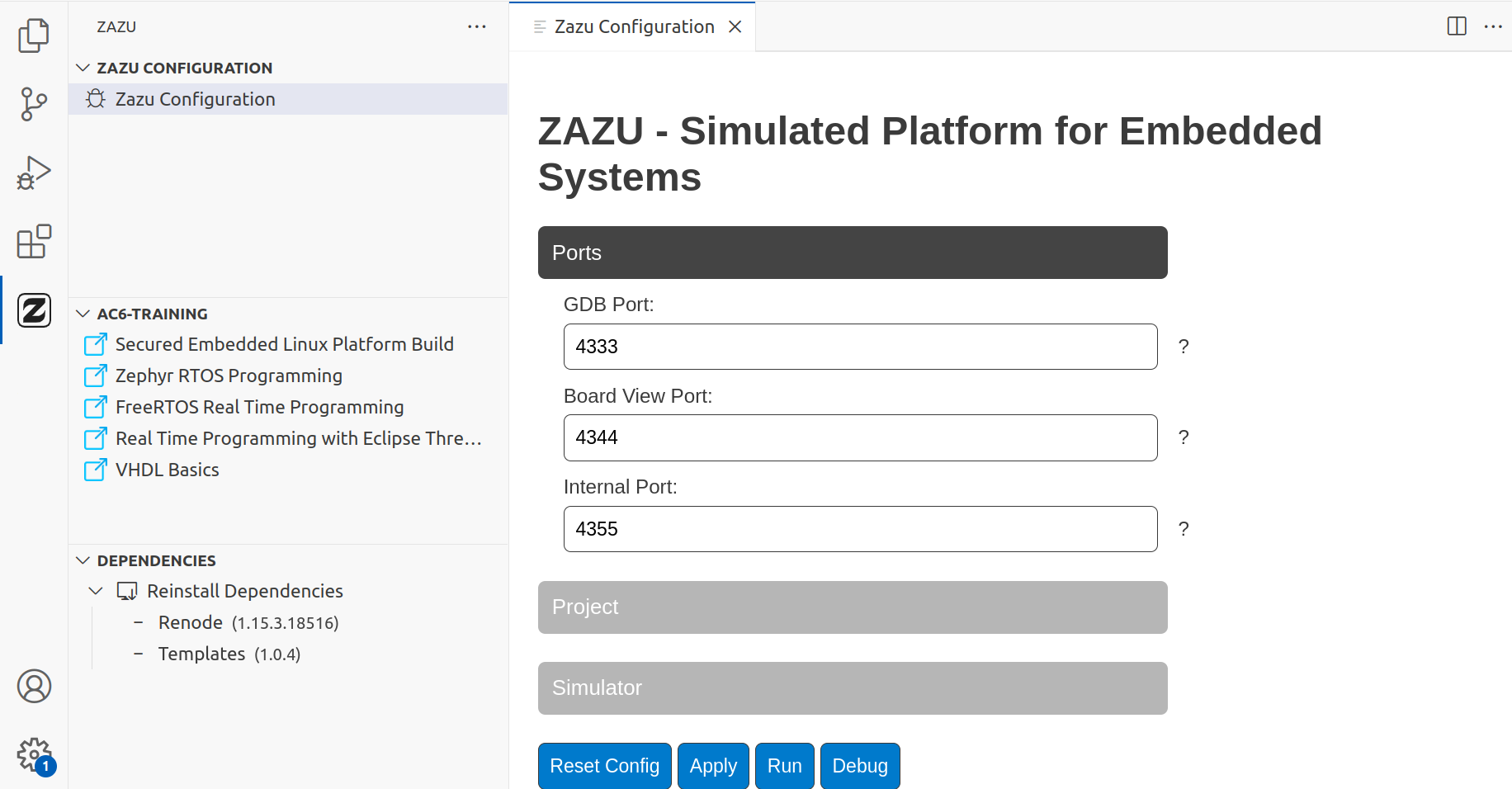
You will find the following fields in the Ports configuration:
- GDB Port: The port used by the GDB server created by Renode. VS Code connects to this port to initiate debugging sessions.
- Board View Port: The localhost port used for visualizing the board's state within Zazu. This allows you to monitor board behavior in real time.
- Internal Port: The communication port used internally between Renode and Zazu to synchronize operations and debug information.
Simulator Configuration
Next, navigate to the Configuration Menu and click on Simulator to open the simulation-related settings.
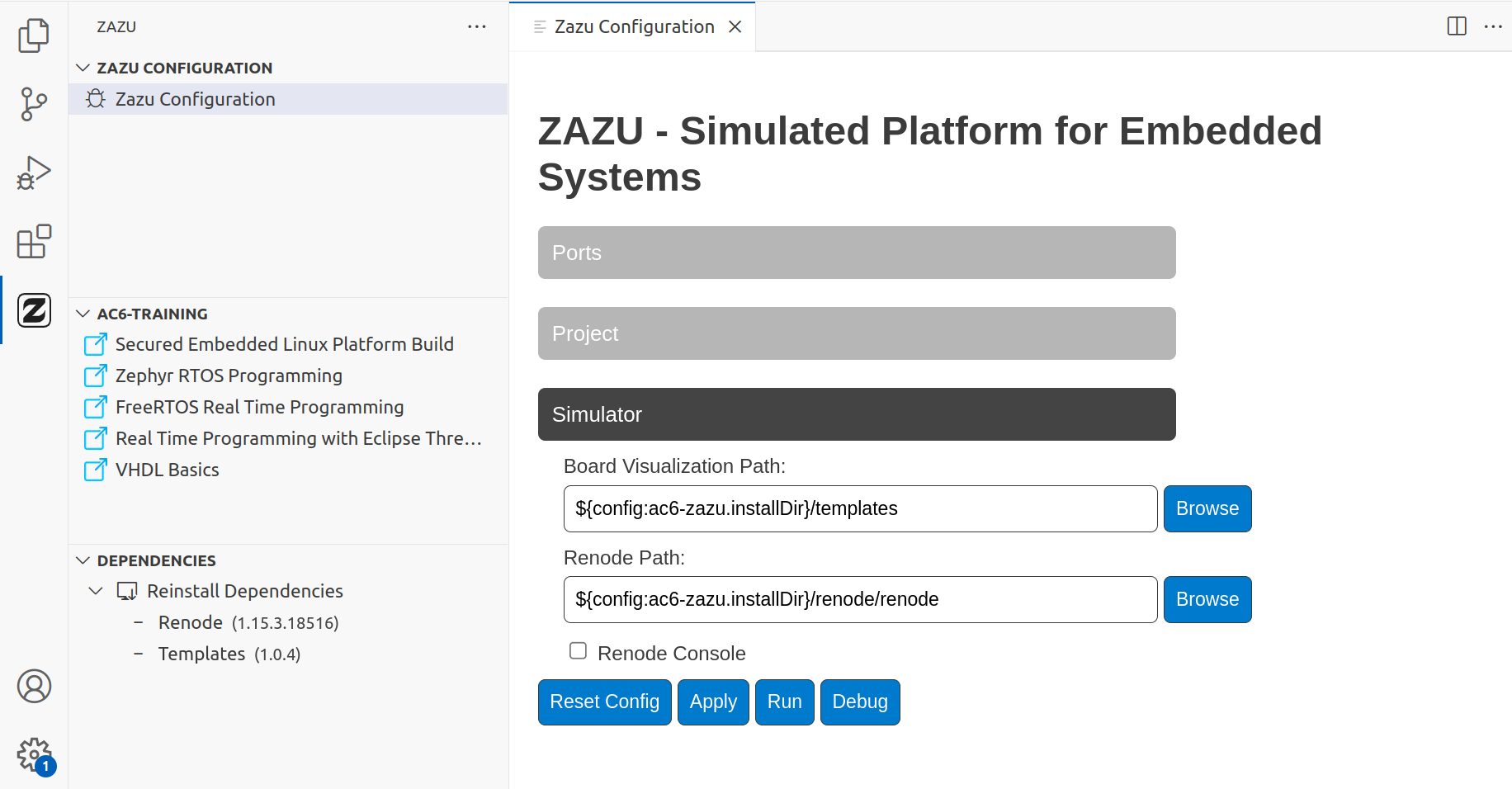
This section contains the following fields:
- Board Visualization Path: This field is automatically populated once all dependencies are installed. It points to the directory containing the necessary files for visualizing the board in the simulation.
- Renode Path: This field defines the installation path for Renode, the simulation tool. The path is set automatically when you click Install Dependencies, ensuring that Renode is correctly linked to Zazu.
By understanding and configuring these options, you can fully customize the behavior of Zazu for debugging and simulation tasks. These settings enable you to fine-tune communication, visualization, and simulation processes to match your specific needs.