Installation
Requirements
- VS Code
- On Linux: Bash
- On macOS: Bash
Installation
The installation consists on installing the VSCode extension then the host tools required for the Zazu simulator
- Open Visual Studio Code then enter the Extension Marketplace
- Search for "Zazu" extension
- Click on Install
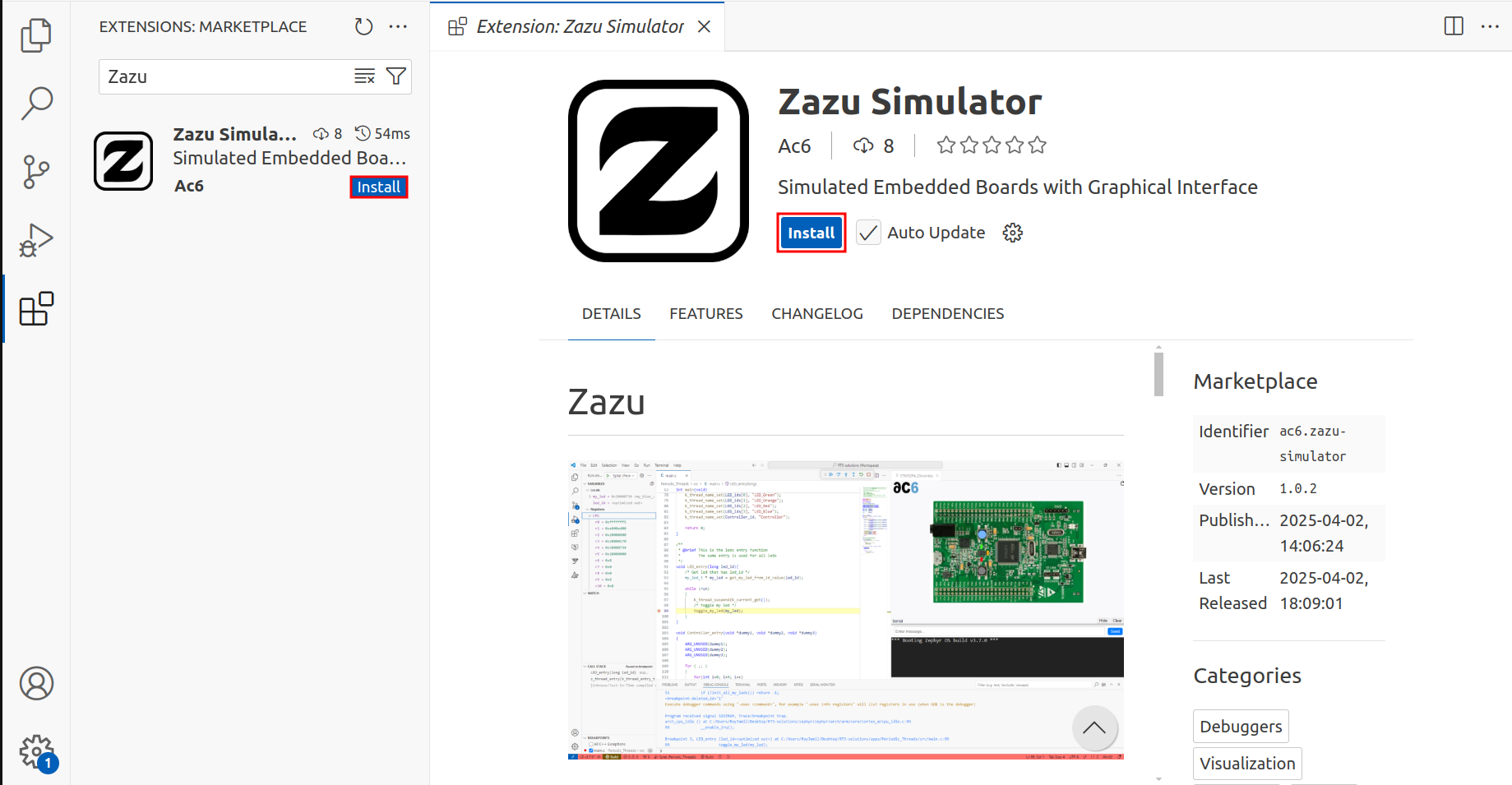
Dependencies Installation
Zazu requires you to install some host dependencies.
Zazu relies on the following dependencies:
- Renode: An open-source simulation software.
- zazu-templates: A collection of files that enable visualization of the simulation.
These files are installed in: $HOME/.ac6-zazu.
Install Dependencies
- Click on "ZAZU" button on the VSCode activity bar
- Click on "InstallDependencies" to download and to install the Zazu dependencies
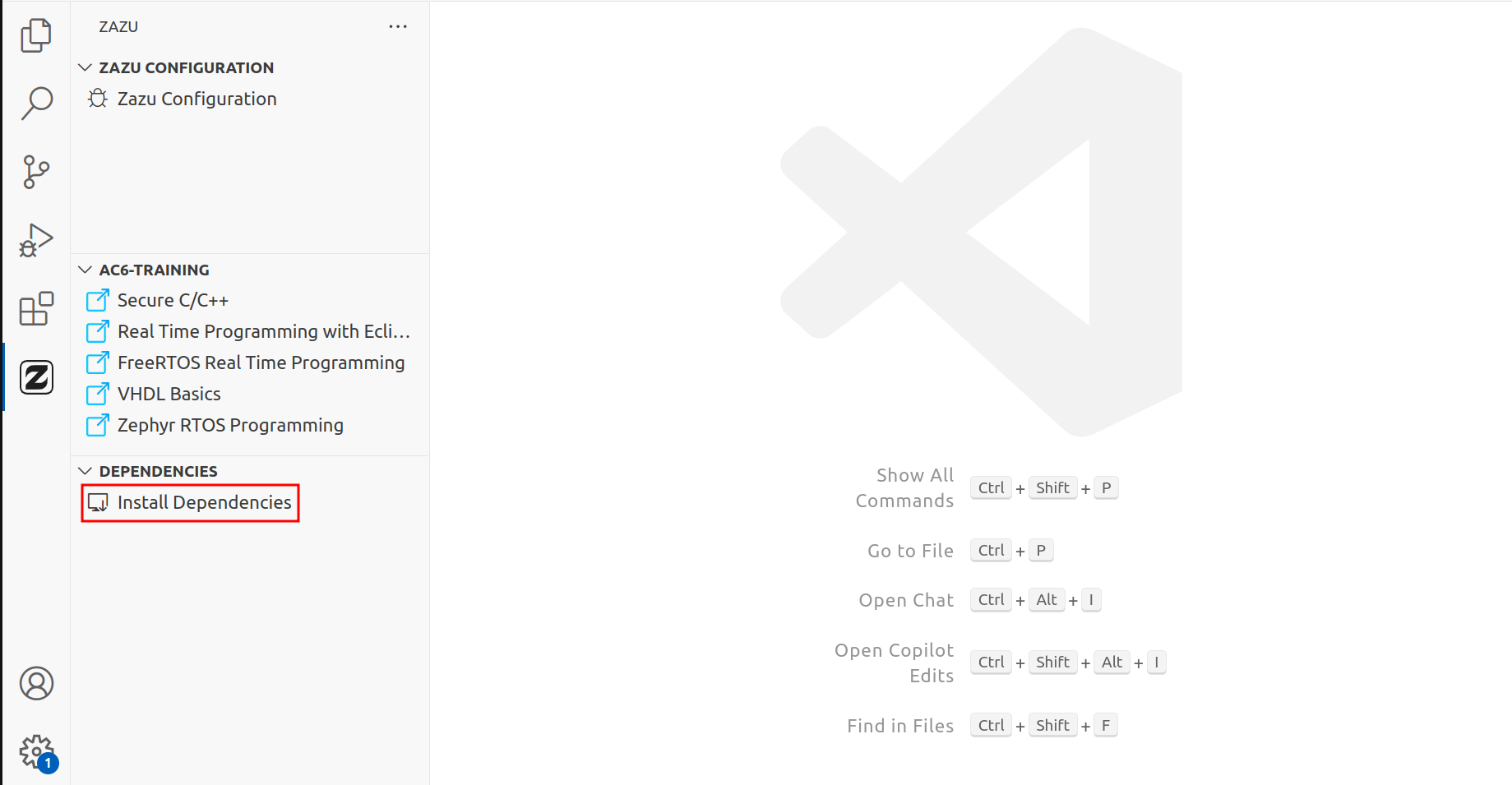
- Once the installation is complete, the button will update to display the version of the dependencies
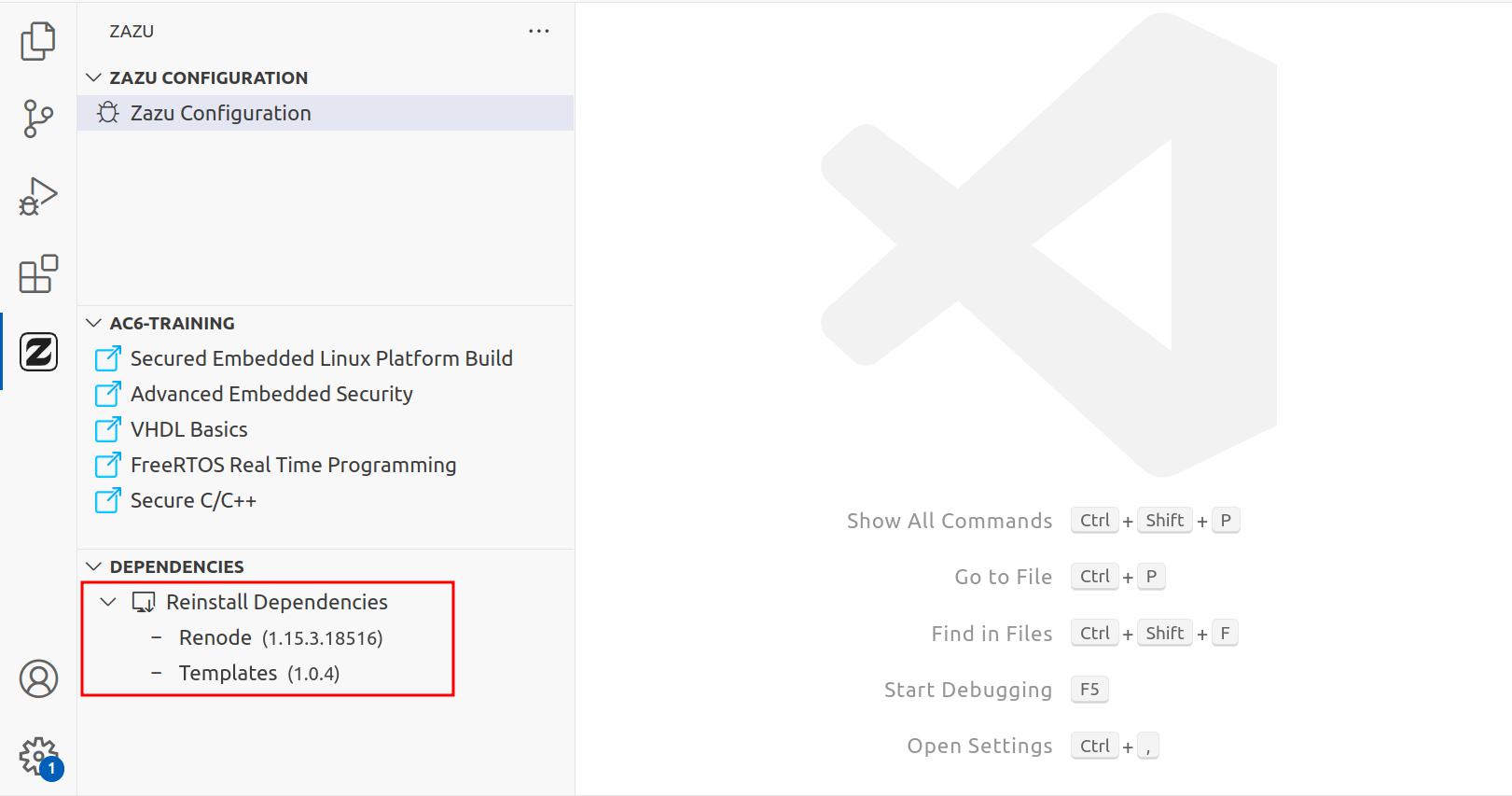
Debug Requirements
To be able to debug, you'll need to install a tool chain that matches the architecture of your target device.