Getting Started
This section is a tutorial that guides you through the use of Zazu and shows you the steps you need to take to launch your first simulation of “hello_world” application for the STM32F4_DISCOVERY board.
Create your application for the STM32F4_DISCOVERY
To simulate an application, it must first be created. We recommend using the Zephyr Workbench tool for this purpose. The following link provides a tutorial to guide you through creating your project : link
However zazu also offers the following solutions:
- MCUXpresso
- STM32CubeIDE
- STM32 VS Code Extension
- PlatformIO
Setting Up the Zazu simulation
Install Dependencies
- Click on "ZAZU" button on the VSCode activity bar
- Click on "InstallDependencies" to download and to install the Zazu dependencies
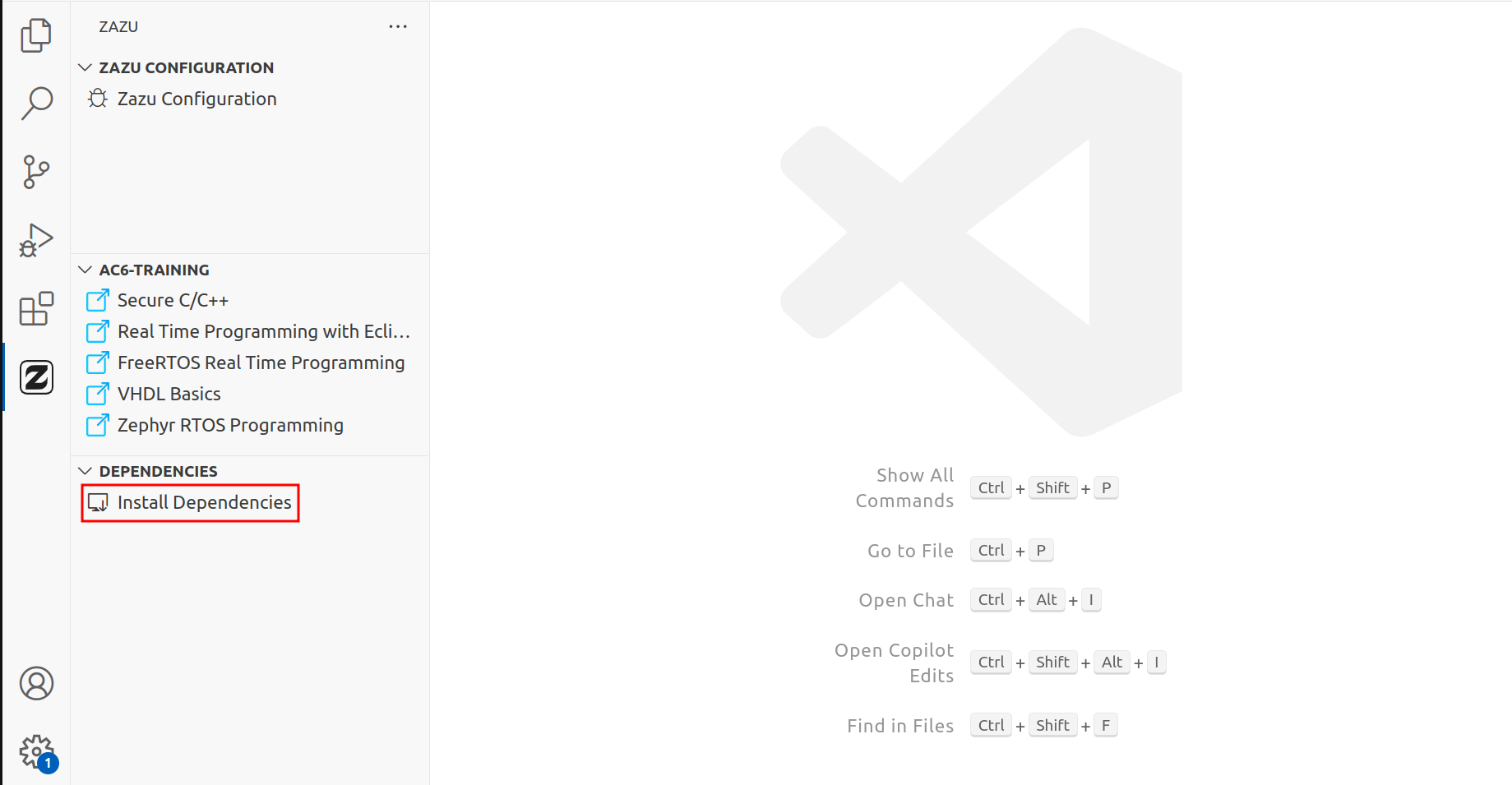
- Once the installation is complete, the button will update to display the version of the dependencies
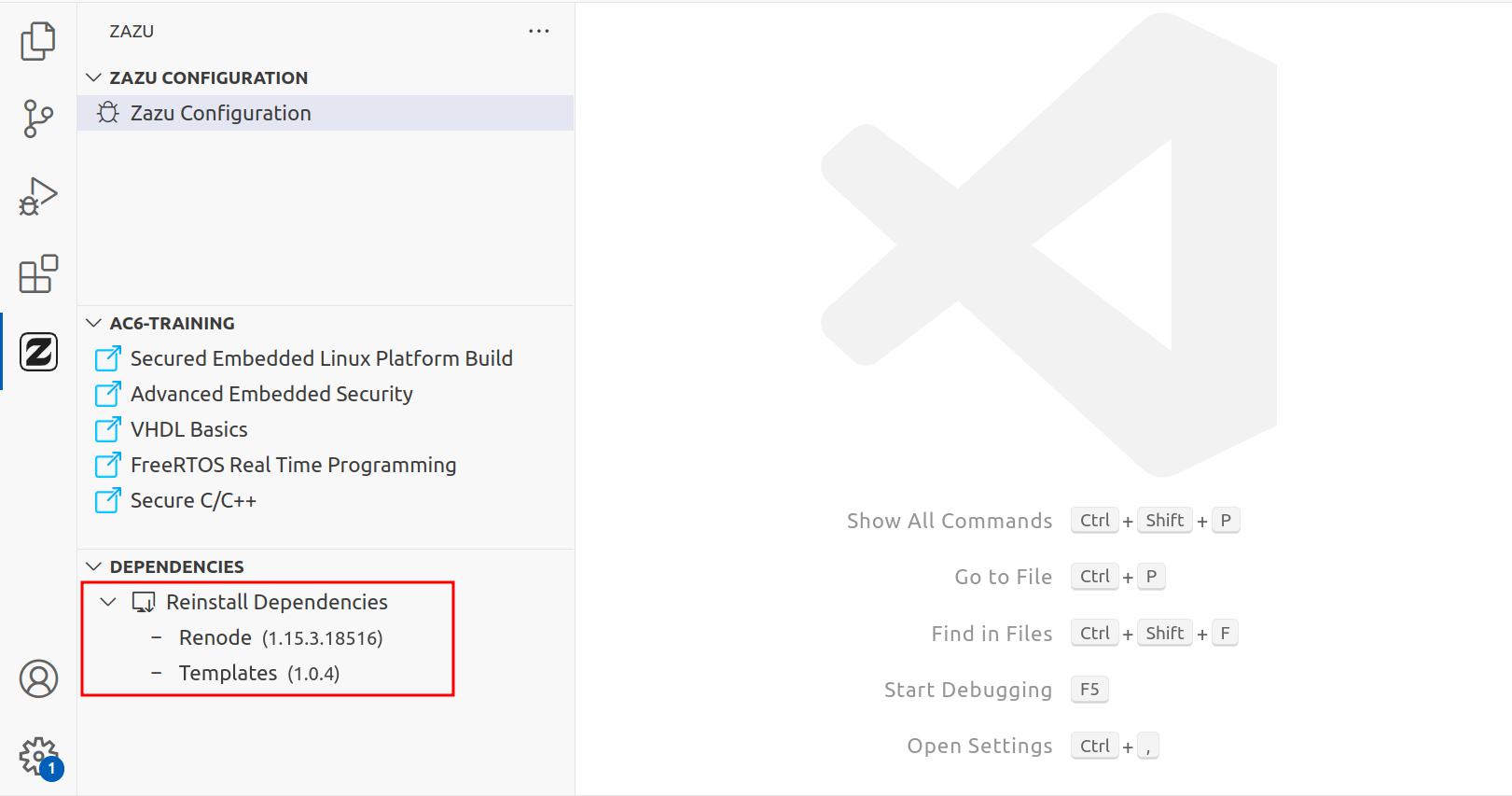
Configure the simulator
-
Click on "Zazu Configuration" to open the Zazu Configuration view
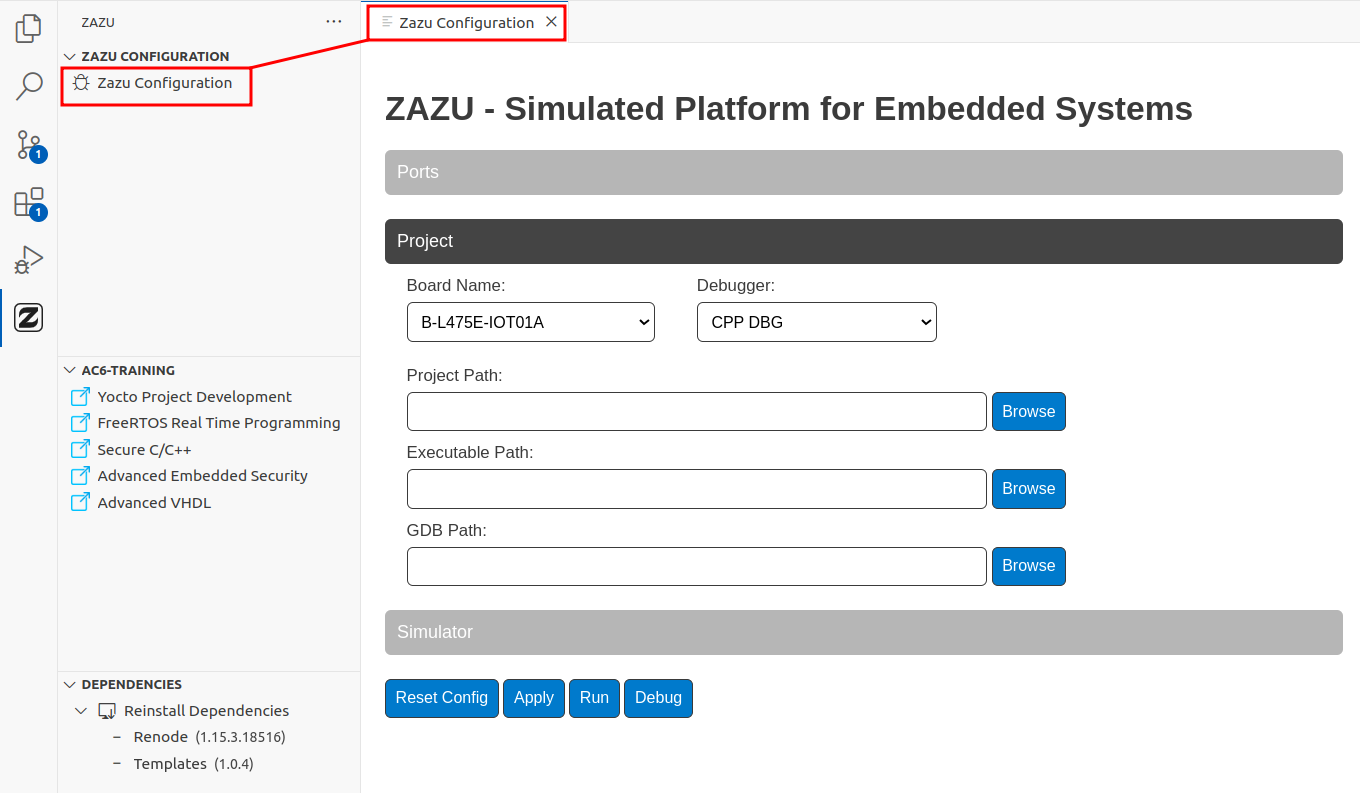
-
The View Configuration consists of three sections:
- Ports: Allows configuration of the generator's ports, primarily for advanced use.
- Projects: Contains the necessary information for the simulator to interact with your project.
- Simulator: Includes simulator-specific configurations, useful for advanced scenarios.
-
We will configure the Projects section using the hello_world example created in the first step.
-
Select the STM32F4_Discovery board and keep the default debugger.
-
Click on the Project Path field—a dropdown list of projects in your workspace will appear. Select hello_world.
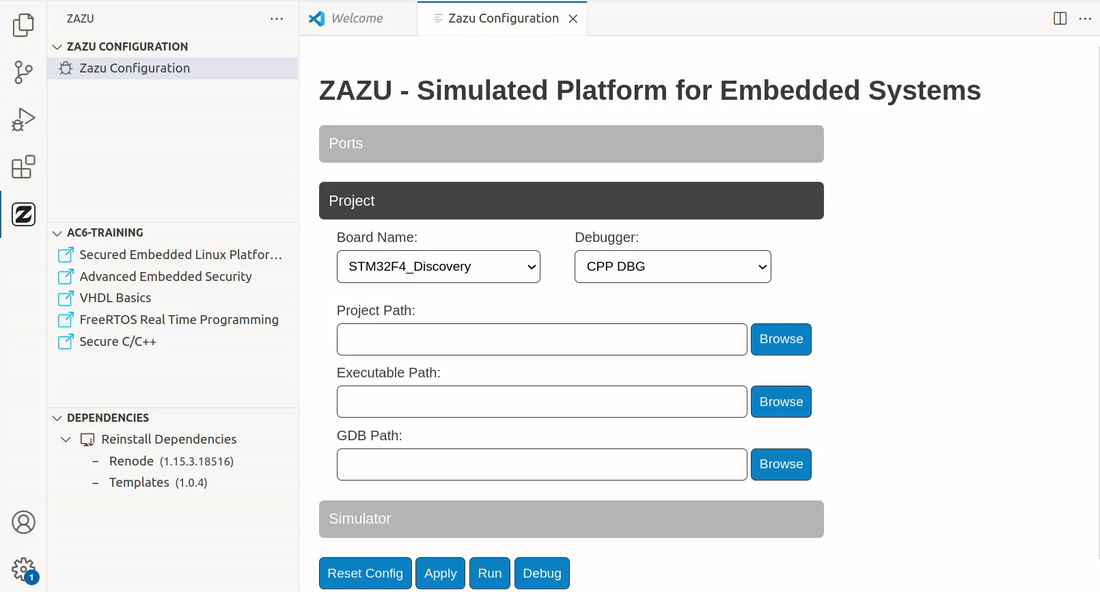
If you have installed Zephyr Workbench and compiled your program, the other fields will be filled in automatically. Otherwise, enter them manually.
Start the simulation
When you press Run or Debug, the configurations are automatically saved. However, if you want to save your configurations without starting a simulation, simply click Apply.
- Run: Starts the simulation.
- Debug: Starts the simulation with a debugging instance.
- Click on "Debug" and start the debug
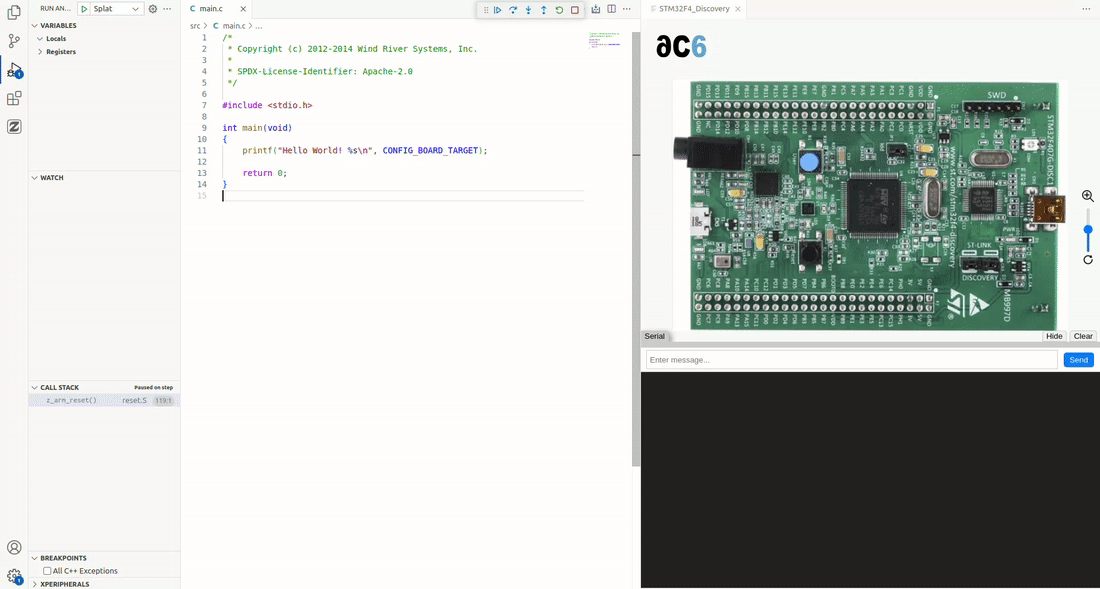
Congratulations, you have just launched your first simulation with Zazu!